
There’s nothing worse as a writer.
You spend hours crafting each piece of content. You slave over your keyboard ensuring your prose is perfect, the pacing’s just right and there’s an actionable, informative lesson to be taken away.
But after all your hard work, you click the publish button and… nothing.
Barely any views, a handful of shares and zero comments.
It’s heartbreaking.
You want to create content that starts conversations. Content that attracts the masses and establishes you as a great writer and authority in your niche.
But you just can’t seem to do it.
I’ve been there and I now how demoralising it can be. After a while you start to question whether this really is the right career path for you or whether it would be better to sack it off and trade in your writer credentials for one of those stylish McDonald’s caps.
The one question you’ll continue to ask yourself is “am I doing something wrong?”
The truth? Probably.
Writing good content isn’t enough to ensure it’s going to be successful. Many of the webs most famous marketers like Neil Patel and Derek Halpern advocate the 80/20 rule. Only 20% of your time should be spent creating content, the other 80% should be spent marketing it.
The problem is, you’re a writer. You’ve no idea how to properly promote your work after the obligatory social shares and automatic email.
So what can you do?
Well, there’s two things you should be doing.
1 – Learn how to promote your fucking work. Stop reading writer sites like this and start reading marketing websites like KISSmetrics, Content Marketing Institute and Social Media Examiner. Learn how to market yourself and your work.
2 – Lighten the burden by making your work easily sharable. After all the more shares you get, the more eyes see your content.
But How Do You Make Content More Sharable?
The obvious answer is to increase the quality of your content. If it’s good people will share it.
However, we work in a crowded space. Every Tom, Dick and Harry is putting out content. You need to increase the attention grabbing potential of your content by including some killer images.
“How are images going to help?”, you ask. Well, here’s a few statistics for you.
- Eye tracking studies have proven informative images gather more attention.
- Content with relevant images gets 94% more views than content without relevant images.
- Infographics are shared and liked 3X more on social media
- Researchers found colour visuals increase people’s willingness to read a piece of content by 80%
- Images that add to the value of your piece greatly increase its effectiveness. In fact, 90% of the information we send to our brains is visual!
Stand out visuals capture attention and draw readers in. Visually appealing aesthetics make people more willing to engage because it breaks the monotony of text only posts.
The Problem With Finding Relevant Images
Unfortunately, most writers misunderstand the above statistics and think any image will do. They resort to using those god awful stock images.
You know the ones I’m talking about, those terrible fake examples of “happy brunette #3 pointing”. Those things are terrible and have in fact been proven to lower trust and interest. Steer clear of them, please, I beg you.
The other option for webmaster and writers is to get a pro designer to handle the visuals. A great solution if you have the money to spare.
However, most of us don’t have a bottomless pit of capital to dip into for designers. We’re left to our own devices and, you know what, that’s fine with me.
Why am I not panicking over my startling lack of design skills and software?
Because with a little elbow grease and a creative approach, there’s nothing to stop you and I from pumping out some killer images. Or at least images theatre better than Tom, Dick and Harry’s.
The Basic Rules to Creating Great Visual Content
Images aren’t simple appendices to be added to content once the writing is done. A shitty image can sink an otherwise decent article.
You need to afford your images as much attention as your copy. Here’s a few guidelines to keep you on the right track.
Keep It Simple
If you’re reading this then I’m willing to bet you’re not a designer.
That means you’re not experienced in communicating complex ideas in visual form. Sure you can try, and maybe it’ll work for you. But in my experience we non designers end up with over complicated and crowded designs that fail to impress.
Keep it simple with your designs. Decide on one point to communicate visually and do it well.
Take the below as an example. I’m a crappy designer, but the below simple image drastically increased my social media presence, engagement and traffic referrals for this blog post.

Make it Relevant
Stock photos flagrantly fly in the face of this rule.
Stock photos are general interpretations. They’re images that can be used across multiple situations, industries and messages. They’re not relevant to any one topic and as such, are a complete waste of time.
Remember, your image is there to capture attention. It needs to quickly explain to readers scrolling through their social media feeds exactly what value they’re going to receive from your article.
Avoid Stock Photos
I think I’ve made my distaste for stock photos apparent. But it always bears mentioning again.
Don’t use them. Please.
Build Your Brand
You want to be known for something right?
You want to be the go to person for writing advice, the font of knowledge for email marketing or perhaps even the visual content guy/gal.
The problem you’ll face is getting noticed. There’s thousands of other content producers out there who are all vying for the same titles you’re trying to grab for yourself.
But let me tell you a little secret.
The majority of your competition all take the same approach.
All they do is repurpose other people’s content (I should know!). They link to the same studies and images which, whilst great for providing some useful background statistics, does little to build their own brand.
Using other people’s images and stats to help tell your story does nothing to help build your brand and authority. It does, however, build the brand of the source you’re ‘borrowing’ from.
What you want to do is be the source everyone else borrows from. You want to be the creator everyone else is linking back to.
Instead of simply sharing an image someone else has published, create your own. Find a few useful studies or interesting stats, pull them together and produce an image or infographic around it.
Neil Patel is a great example of how to do this well. Take this example from Quicksprout on how to write great headlines. It’s a simple yet attractive infographic which I’ve seen re shared on countless other sites.

At the bottom you’ll also notice that none of the information is from Quicksprout or Neil. It’s a collection of information from other authoritative sources.

Despite this, it’s Neil and Quicksprout who’re gaining a shit ton of backlinks and mentions. His traffic is going through the roof because he took the time to collate 10 studies into one aesthetically pleasing package.
Neil consistently produces these kind of infographics which has led to him becoming one of the go-to guys for content marketing advice.
What’s even more interesting is how he’s doubled down on the effectiveness of these images. Neil’s ensured a uniformity of design. He uses similar colours and layouts.
Doesn’t sound like a big deal, but that uniformity helps his images stand out from the others that pop up on people’s social media feeds. They catch the attention of people who have seen his work before. Instead of them saying “oh, an infographic on [topic]” they say “that looks like one of Neil’s. I should probably check it out”.
Check out the below from Neil’s various Quicksprout infographic guides. All very similar in colour and design. Easily recognisable as part of the Quicksprout brand.

You don’t need to be running tons of surveys or conducting countless studies to establish yourself as an authority (although that would be awesome if you did!). All you need to do is collate numerous sources of useful information and package it in a way that’s specific to you and your brand.
Do this, and you’ll soon create a reputation as an authority in your niche.
The Best Tool for Interactive Visual Content
Creating visual content isn’t easy.
Your strength as a writer is, unsurprisingly, writing. Design, well, that’s a different kettle of fish.
For non designers like you and I, paying the monthly fee for Adobe Photoshop and Illustrator simply isn’t worth it. All I can manage with those programs is a few (not so) elaborate stick men.
Thankfully Adobe isn’t your only option.
There’s a few savvy business types who have created services specifically aimed at non designers like you and I. Services which, for a minimal fee, make designing amazing visuals as easy as pie.
I’ve played around with various services and resources, yet none have impressed me as much as Visme.
Since finding Visme I’ve used it to create visual content for clients, here on HaW (take a look at the header in this article for an example) and I even used it to create some of the internal images [amazon text=in my latest Kindle eBook&asin=B01DO4Z5DU]!
So what makes it so special?
Well, the standout feature is the ability to produce interactive content.
You can produce slide shows if a static image or infographic simply aren’t the right medium. You can even add powerpoint like fade ins to your creations to give certain elements more impact.
I’ve unfortunately not yet had a reason to use these features. But if you know where to look you can find an example of a Visme presentation or two. Here’s one that’s been posted on the Mirasee blog (also a great topic and article. Give it a read).
For me the most impressive feature is the variety of assets and templates.
I cannot design without a template in place. I’ve tried and failed numerous times. I have no idea about colour combinations, asset placement or any of that stuff.
I need a template to get me started. Once I have that in place, I’m good to go.
Visme has loads of templates to get you started. Personally I’m not a huge fan of many of the basic presentation templates they offer. I’m sure they’re good for presentations, but for blog and article they don’t really cut it.
Instead I like to use the infographics. The header for this blog post is actually an adaptation of one of their infographic templates below!

There’s also a hell of a lot of templates to choose from. I’ve no idea of the exact number but I eventually gave up scrolling down because it just kept loading more.
But I have to say that my favourite feature on Visme is the ability to change the visual representation of percentages in charts, graphs or any numerical asset. If you’re not sure what I mean, then check out the below Gif of an image I recently created for a client.

How awesome is that?! It’s so hard to find percentage illustrations that aren’t multiples of five! It’s a small feature and I know it probably won’t bother you, but it’s made my life so much easier!
But of course there’s a catch. It’s not entirely free. The Visme service is split into three reasonably priced subscription levels.
- Free
- $7 / Month
- $16 / Month
The biggest question for me was whether Visme would be a better service than Canva, the free service I used before discovering Visme.
Overall I think Visme is the better service. I found Canva’s asset library lacking. Once I’d made a few images I was having to devise innovative ways to re-use assets I’d used the week before, which, as a non designer made the design process incredibly long.
To get round the problem I started using their paid assets. Each paid Canva asset costs one dollar. A small amount individually, but for images with multiple elements they can quickly stack up. I had to abandon one design when I realised it was going to cost $7 to download it.
For the monthly Visme fee I’ve far more flexibility and never feel as though I might have to scrap an image. The whole process is much quicker as well thanks to the larger template library.
If you’re thinking of stepping up your visual content game, I’d definitely recommend checking out Visme.
Visual Content is a Game Changer
As a copywriter I don’t want to have to include images or cheap typography tips like bullet points and huge headlines for my content to get read. There’s a part of me that feels it cheapens the hard work I’ve put into my writing.
But at the same time I know that I’m just one man and the overwhelming trend is leaning toward image heavy content that’s easily scannable.
You and I have a choice to make. Do we continue with the old methods of educating and entertaining? Relying solely on a method that’s slowly becoming less effective at making an impression?
Or de we embrace the new trends and preference for easily scannable and aesthetically pleasing copy?
Well, it’s not really a hard question to answer is it? I guess it really comes down to do you want your content to be successful? If you do, then start implementing killer images.
Just remember to:
- Keep them simple
- Make them relevant
- Avoid stock photos
- Use them to help build your brand
Oh, and before you go, what’s your take on visual content? Do you think it’s as amazing as everyone says or are you a purist? A writer who wants their words to deliver their message in full without having to rely on corroborative images and design that only highlights the key points?
Let me know.
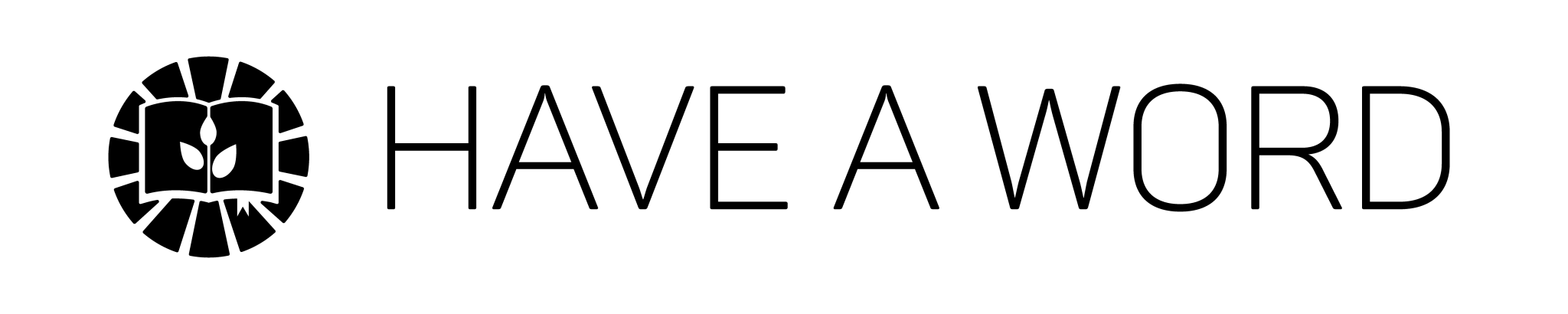
Hey Pete,
This is a great article.
I don’t normally spend much time in creating visual content like images from my posts, but I do try to find a proper image. I use Unsplash and Pixabay to find attractive images and then edit them to make it relevant to my post.
That’s the only thing I do at the moment!
– James P
Thanks James,
Happy to hear you enjoyed the article.
Pixabay is a great resource for free images but I personally often find them a little lacking in originality.
I’d definitely recommend experimenting with some of the more creative visual services out there. Canva’s a great free offering to get you started.
Great article!
I still feel a bit overwhelmed with the designing aspect of writing an article but now feel I have options to explore to help me.
I’ve recently started using Canva which has changed the way I do feature images completely. Will definitely check out Visme though, thanks.
No problem Becky and thanks for stopping by.
Canva is a good starting point I just found it became limited after extended use.
Pete: I totally get where you’re coming from regarding most stock photos – especially the corporate ones where all the employees are sitting around a (usually round) table with papers in front of them and smiles all around.
But I find it hard to avoid using stock photos on my blog. I take some time to look for unusual ones or eye-catching ones. I don’t know if I’ve been successful.
You have to use stock photos sometimes, right? Or am I not right? I’m open to hearing what you think.
Hi Michael,
Apologies for the delayed response. I’ve been without internet for the last week and it’s driving me crazy!
Personally i’d like to see an end to stock photos the world over, but I know that’s unrealistic. As you mentioned, sometimes you simply have to use them. When it’s a choice between a stock image and no image at all, well, there’s only one answer.
From the sound of it you’re doing the right thing by selecting images that are a little more unique and eye catching. That will go a long way in differentiating you from others.
But there’s still the risk that the image you select for your business has been used by a dentistry practice, payment solution firm and/or financial institution. The problem with stock images they are too generic. Even the unique stock images are general enough to be used a silly across very different industries.
And a general message doesn’t appeal to anyone in particular. It helps create a forgetful message.
If I were in your shoes i’d look into how I could create my own unique images. They could be at the hands of a skilled graphic designer or you could take photos of your business and staff. It will help you stand out and add a more personal touch to your messages.
If this isn’t an option, i’d see if you could edit the unique stock images you find to add your own personal flair to them. Not ideal, but better than an ‘out of the box’ solution.
I think the key issue you need to address is the time spent finding these images. Would it be better for your business if you outsourced image creation and used the time you usually spend trawling image sites to increase your profitability?
I personally use light shot to take screenshots. You can create arrows and text on your images to help give a visual aid to your content.
Also, read a blog by Tim Soulo (Ahref’s head of marketing), and as I perused ways to improve my content, he introduced several useful image creation tools or platforms:
1. LICEcap – Make gifs showing how to do specific actions.
2. Upwork – You can sketch out a design and hire it out for $10-$50
3. Fiverr – I personally used this method, and got a tailored graphic for $6. Plus you can do so much more.
The possibilities are endless, and the amount you can do alone is tremendous.
I personally find imagery a MUST before reading an article, because it shows the creator was serious about creating something good (unless the writing is really captivating, Jon Morrow style)
I am guilty of using CC images from Pixabay and compfight, but I’ll rethink it.
Did you notice a spike in engagement when using introduction photos like the one you have in this one?
Hey Brian,
Thanks for the thorough comment!
I completely agree that a decent image is an absolute must for content. Seems like a waste if you spend all that time writing something perfect for your audience only to add a generic stock photo. That being said, I think we’ve all been guilty of taking the easy route with something like compfight.
As for engagement, I noticed a spike in engagement on social media in particular. More shares and favourites came as a result. I believe it’s from the tweet standing out in the timeline over all the just text posts.
I’d be interested to learn more about how you used Fiverr. Would you recommend the service for blog header images?
Hey Peter,
I absolutely would recommend the service for header images. Like the one you used above, many of the designers have pre-emptive fields for you to describe exactly what you want. Maybe you will have to try a few (or hit the jackpot on the first try), but the services are fast and inexpensive. I know people *scoff at low-cost services, but a header image is definitely on the simple side of design. And to be frank, some of the people on it are very talented, they just make their money with upgrades on services.
You can see what was produced for me and the person who did it in the review sections
https://www.fiverr.com/hilyash
Hope that helps, cheers!
Awesome,
Thanks so much for the info Brian.
I’m in the middle of getting things together for a relaunch here and am talking to a few designers about putting some work together. I’ll have to send your recommendation an email.
Hey Brian, amazing post! Online readers have evolved over the years. Attention spans are shrinking; and people are becoming increasingly discerning when investing their time in something. Visual content (provided it’s well conceptualized and constructed) not only grabs attention, but also gets the message across faster. So, it’s proving more effective than simple text. Also, with more people reading on their smartphones, one can consider building in interactivity with visual content.
Thanks Mike!